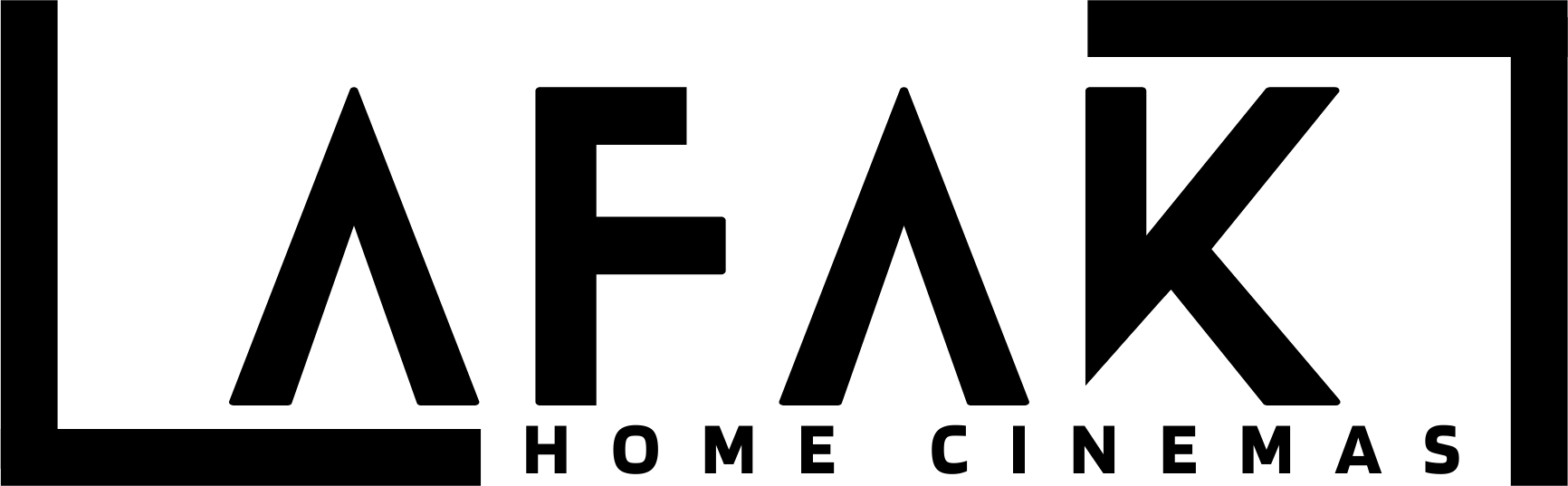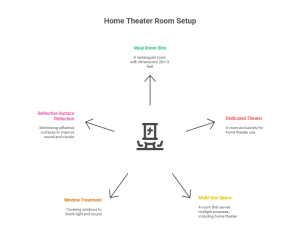Home Theater Design Basics
Are you thinking about converting your room into a mini movie theater? Then you’re not the only one. The installation of a home theater is a good idea because it gives you weekend movie nights, thrilling gaming marathons, and a cool space to relax. The best part? It’s totally doable. You don’t have to be an expert; All you need is a good plan and some smart options.
- What Makes a Great Home Theater Room?
- Ideal Room Size and Shape
- Dedicated vs Multi-Use Spaces
- Avoiding Windows and Reflective Surfaces
- How Should You Plan the Layout and Seating?
- Optimal Screen Viewing Distance
- Ideal Seating Positions and Rows
- Aisle Space and Room Flow
- How to Choose the Right Screen Size and Placement
- Screen Height and Viewing Angles
- Wall-Mounted vs Drop-Down Screens
- Acoustic Design Principles
- Why Acoustics Matter
- Recommended Wall and Ceiling Materials
- Tips to Reduce Echo and Outside Noise
- Sound System Layout
- Speaker Positioning Basics
- Creating a Balanced Sound Field
- Avoiding Sound Reflections
- Lighting and Color Design
- Ideal Lighting Types (Ambient, Task, Accent)
- Wall and Ceiling Color Choices
- Reducing Screen Glare
- Interior Design Touches
- Theater-Style Décor Ideas
- Flooring Choices (Carpet vs Wood)
- Creating a Cozy, Cinema-Like Atmosphere
- Common Home Theater Design Mistakes to Avoid
- Placing Seats Too Close to the Wall
- Using Reflective Paint or Flooring
- Ignoring Wiring or Cable Management
- Frequently Asked Questions
- What is the best room size for a home theater?
- Can I design a theater in a small apartment room?
- Should I use a projector or a TV?
- How dark should my home theater walls be?
- Do I need special flooring for good acoustics?
- Final Thoughts on Home Theater Design Basics
- Start Simple, Plan Smart
- Your Room, Your Rules — Make It Yours
- Ready to Begin? Start with the Layout
Key Takeaways
-
Plan your layout first. Screen size, seating distance, and room shape are the foundation of a great home theater.
-
Control sound and lighting, use soft materials and dark colors to improve acoustics and reduce glare.
-
With Afak home cinemas, you can start simple and upgrade later — no need for a huge budget to create a cinematic experience at home.
Let’s break down the home theater design basics so it makes sense.
What Makes a Great Home Theater Room?
Ideal Room Size and Shape
The first thing you need is a room. You want it to be the right shape so sound and screen work well. Long and rectangular usually works better than square. A lot of folks go with something around 20 feet by 13 feet, but don’t stress if your room’s smaller. You can still make it awesome. What really matters is how everything fits together in your space.
Dedicated vs Multi-Use Spaces
Do you have an extra room that you barely use? That could be your dream theater. A dedicated home theater gives you full control of everything, such as sound, lighting, furniture, and decor. However, if this is not possible, you can still set a multi-use space (like a living room or den) and get most of the same vibe. You can add things like blackout curtains, smart lighting and comfortable seating. Now, your everyday room becomes a movie zone.
Avoiding Windows and Reflective Surfaces
Here’s a simple rule: If it reflects light or sound, it will interfere with your layout. Windows, shiny floors, and large mirrors are not something you want here. Add heavy curtains or blinds to cover windows in your room. Soft things like blankets, pillows and fabric-covered chairs also help you here. They will absorb the sound and make the whole room into a theater similar experience.
If you’re trying to figure out how to create the perfect home theater, start by making the room feel dark, quiet, and comfy. That’s the real magic.
How Should You Plan the Layout and Seating?
Once you’ve picked the room, the next big step is deciding where everything goes. You don’t want to be straining your neck or sitting way too close to the screen. Good layout and seating can create or destroy your movie experience.
Here’s how to nail your home theater layout without making it feel like rocket science.
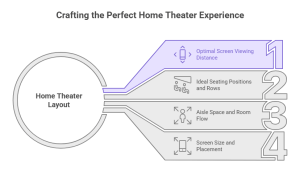
Optimal Screen Viewing Distance
Ever sat in the front row at a cinema and had to tilt your head back just to see half the screen? Not funny. The same rule applies to the house.
The optimal screen viewing distance depends on the size of your screen. A quick tip: take the diagonal size of your screen (say, 100 inches) and sit about 1.5 to 2.5 times that away. So for a 100-inch screen, your seating should be around 10 to 15 feet back.
You have to keep a long distance if you’re using a projector or a massive screen. If you have a big 4K TV, then you can sit a little closer since the image stays sharp.
Pro move? Use painter’s tape to mark where the screen and seats will go before buying anything. You’ll instantly know if it feels too close or too far.
Ideal Seating Positions and Rows
If it’s just you and a couple of friends or family, one row of seats works great. But if you’re building a real-deal setup with multiple rows, here’s what to think about:
- Everyone should get a clear view of the screen. No heads in the way.
- Try to hold the seats right in front of the screen, not far from the sides.
- If you add another line, consider raising the back seats slightly. Even a small platform (called a riser) helps.
For most setups, the main seat—or the “sweet spot”—is dead center, rear half of the screen. That’s where the sound and picture feel the best.
Basically, the ideal seating for home theater keeps everyone comfy, with no bad angles or blocked views.
Aisle Space and Room Flow
Nobody wants to awkwardly step over people to grab popcorn or go to the bathroom. That’s where aisle space comes in.
Leave at least 2 to 3 feet behind rows so folks can walk through easily. If your space is tight, use fewer bulky seats or try a sectional sofa instead of individual recliners.
Also, think about how people get in and out. If the only way to the seats is by walking in front of the screen, that’s going to get annoying. Try to plan a home theater seating plan where the room flows naturally.
A setup that’s easy to walk around = less tripping, fewer distractions, and happier guests.
How to Choose the Right Screen Size and Placement
Picking a screen isn’t about the size. It’s about finding the perfect fit for your space. The goal is to create a home theater room design that feels engaging, not overwhelming—or worse, underwhelming.
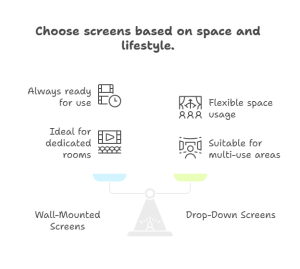
Screen Height and Viewing Angles
So, where should you place the screen?
A good rule: the center of the screen should line up with your eye level when you’re seated. That way, you’re not looking up or down too much. Your neck will thank you.
And when it comes to viewing angles, keep the screen within 15–20 degrees above or below eye level and within 30 degrees side to side. Basically, everyone in the room should get a great view without twisting like a pretzel.
It’s all part of the basics design of a home theater system—comfort + immersion = win.
Wall-Mounted vs Drop-Down Screens
Here’s the deal:
- Wall-mounted screens are super clean and always ready. Perfect if you’ve got a dedicated home theater.
- Drop-down screens (usually paired with a projector) are great if your space is multi-use. You can hide the screen when it’s not movie night.
Think about your room’s function. If it’s a shared living area, a drop-down screen gives you flexibility. But if you’re building your home movie room permanently, go for a wall-mounted setup.
Either way, screen choice is a huge part of designing a home theater that works for your space and lifestyle.
Acoustic Design Principles
Let’s talk sound. Because no matter how cool your screen looks, bad sound ruins the vibe.

Why Acoustics Matter
Imagine watching an action movie where explosions sound like someone banging on a tin can. Not ideal, right?
That’s why acoustic design matters. A well-designed home theater system controls how sound travels. This lets you listen to every whisper, rumble and guitar riff that refers to the entire room clearly and the same.
It’s a key part of how to create the perfect home theater.
Recommended Wall and Ceiling Materials
Sound reflects off hard surfaces—like drywall or glass—and causes echo. To keep audio crisp:
- Use acoustic panels on the walls
- Add soft, thick curtains over windows
- Install a carpet or rug on the floor
- Try foam or acoustic ceiling tiles to absorb overhead bounce
Materials like these help turn your space into a real-deal home theater instead of an echo chamber.
Tips to Reduce Echo and Outside Noise
A few easy wins:
- In order to break up sound waves, add bookshelves or fabric-covered furniture along walls.
- Use weather stripping on doors to seal out outside noise.
- If your theater shares a wall with another room, use double-layer drywall or insulation in the walls.
If you want better sound, fewer distractions, and more goosebumps during your favourite scenes, thenyou must choose great acoustics. That’s how you level up your home theater design for beginners.
Sound System Layout
Sound is half the magic of a great home theater setup—so let’s get it right. Whether you’re using a 5.1 surround sound system, a soundbar, or something more advanced, how you place your speakers can make or break the experience.
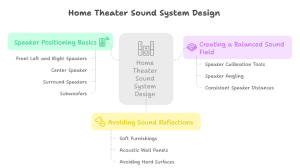
Speaker Positioning Basics
Let’s look at the basics of speaker placement in home theaters:
- The front left and right speakers are placed at the level of one’s ears, thus creating an equilateral triangle with the primary seating location.
- The Center speaker, which is in charge of the dialogue, is most suitable if it is located directly above or below the screen, thus providing a centred and clear sound.
- The surround speakers, that are named as “.1” in a 5.1 system to show the subwoofer, should be placed just behind or along with the seating area where one’s ears are.
- Subwoofers don’t need to be in perfectly placed—just make sure you avoid corners where they might sound too loud or unclear.
This arrangement firmly establishes the main features of a home cinema sound system design.
Creating a Balanced Sound Field
A balanced sound field means every seat in the room gets awesome audio—not just the one sweet spot.
Here’s how to do that:
- Use speaker calibration tools (many AV receivers include them) to automatically adjust sound levels.
- Angle your speakers toward the main seating area.
- Try to keep speaker distances from walls consistent, especially side surrounds.
This balance is crucial when you’re designing a home theater sound system that feels immersive, like you’re in the middle of the action.
Avoiding Sound Reflections
Even if your speaker arrangement is perfect, hard surfaces might interfere with the audio. They represent sound, which either produces echo or makes some noises seem louder or out of line.
To cut down on sound reflections in home theaters, do this:
- Use soft furnishings like thick curtains or upholstered furniture
- Add acoustic wall panels or bass traps in corners
- Avoid placing speakers directly opposite hard surfaces like mirrors or windows
Minimizing reflections is key to a clean, cinematic audio experience—one of the essential home theater design basics most people overlook.
Lighting and Color Design
When considering home theater design basics, lighting and color may not be the first things that come to mind. But they can make a huge difference in the enjoy watching movie. To avoid distractions and set the mood ,use right lighting. In addition, smart color choices improve screen contrast and comfort.
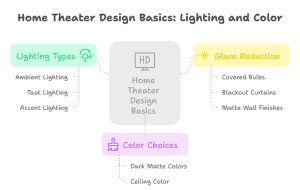
Ideal Lighting Types (Ambient, Task, Accent)
In a home theater room design, you definitely don’t need bright overhead lights or light that reflects from the screen. Besides, here are three types of lighting that are good to keep in mind.
- Ambient lighting: This smooth, indirect light softly fills an area without any glare. As an example, consider wall sconces or dimmable ceiling lights.
- Task lighting: These are the lights which are very little and help you to get the snacks or remote controls without changing the movie’s mood. Select LED strips under seating or steps.
- Accent lighting: It’s most commonly used to point out some special features of design or decoration items, for instance, a backlit movie poster or floor lighting along the walls.
You could opt for dimmers or smart lighting systems as a way of regulating the brightness and the number of disturbances caused by the visibility of the screen.
Wall and Ceiling Color Choices
Color impacts how immersive your home movie room feels. For a perfect theater setting you must use darker shades because they absorb light while lighter colors reflect light.
- Dark matte colors like charcoal, navy, or deep burgundy reduce reflections and boost contrast.
- The ceiling should ideally be the darkest surface in the room.
- Avoid white or glossy paint. It will bounce light all over the place and reduce screen clarity.
This is a major part of the basic design of a home theater system that improves viewing quality instantly.
Reducing Screen Glare
Glare can ruin a good movie night. Here’s how to keep it under control:
- Choose light fixtures with covered bulbs or indirect beams.
- Install blackout curtains or shades to block daylight completely.
- Use matte wall finishes to avoid reflection.
All these elements work together to create a clean, glare-free space that’s perfect for any home theater design for beginners.
Interior Design Touches
Once the structure is set, it’s time to add your personal flair. The right touches turn a functional home theater into a stylish, cozy escape that your friends and family will love.
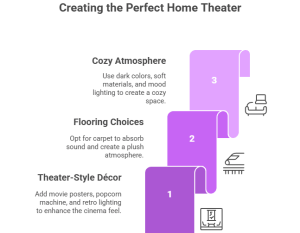
Theater-Style Décor Ideas
Want your space to feel like a real cinema? Try these décor elements:
- Movie posters in frames or backlit boxes
- Popcorn machine or mini snack bar
- Wall art, red curtains, or retro lighting
These simple add-ons can make a basic setup feel truly immersive—a pro tip if you’re learning how to create the perfect home theater.
Flooring Choices (Carpet vs Wood)
Flooring matters more than you might think, especially for acoustic design in home theaters:
- Carpet is the top choice. It absorbs sound, reduces echo, and feels comfy.
- Wood or tile floors reflect sound and can cause noise bounce—if you use them, add large area rugs. A carpeted floor is also great for creating that plush, movie-theater vibe.
Creating a Cozy, Cinema-Like Atmosphere
Want your home theater room design to feel truly special?
- Use dark, rich colors and soft materials
- Add tiered seating or recliners if possible
- Include blankets, cushions, or LED mood lighting
Creating a cozy atmosphere is what transforms a space from a simple media room into a fully immersive home movie room. These final touches bring everything together—and they’re super fun to choose!
Common Home Theater Design Mistakes to Avoid
Even the most exciting home theater room design can go sideways if you skip the small stuff. Before you start building your dream setup, here are a few home theater design basics you definitely want to get right.

Placing Seats Too Close to the Wall
This is a typical beginner mistake. Putting seats right against the back wall might feel like it saves space, but sound experience. Poor! Why?
- Rear speakers bounce sound right past your ears.
- Bass tends to build up near walls, making it boomy.
- You lose the immersive effect of surround sound.
Remember to leave at least a small gap (even 6–12 inches) between seating and the rear wall for better sound system layout.
Using Reflective Paint or Flooring
Glossy paint and shiny floors might look pretty, but they ruin the vibe of a home movie room. They reflect both light and sound, which causes:
- Screen glare
- Washed-out colors
- Echoes and sound bounce
Stick with matte finishes and soft surfaces like carpet to stay on track with proper acoustic design in home theaters.
Ignoring Wiring or Cable Management
Nothing kills the look of a home theater faster than wires running everywhere. If you don’t plan about organizing wiring early, you’ll end up with a big mess that’s hard to fix later.
Tips:
- Use wall conduits or behind-wall cable kits
- Label cables so you don’t mix things up later
- Consider wireless speakers where possible
Clean wiring is part of making your home theater design for beginners look pro.
Frequently Asked Questions
Now you have a clear-cut idea about the basics. Still, maybe a few questions bother you. Let’s clear those up.
What is the best room size for a home theater?
Ideally, a rectangular room that’s at least 12 ft by 15 ft works great for a comfortable home theater room design. The important point is it’s not about size alone. Factors such as shape, soundproofing, and layout matter more than square footage.
Can I design a theater in a small apartment room?
Absolutely! A right setup can change a spare bedroom or studio corner to a cozy home movie room. To save space make use of compact speakers, blackout curtains, and wall-mounted screens.
Should I use a projector or a TV?
It depends on your room and preference:
- Projector = Bigger screen, more cinematic feel (ideal for dark rooms).
- TV = Brighter image, easier setup, better for smaller or multi-use rooms.
Both work well in a smart basic design of a home theater system—choose what fits your needs.
How dark should my home theater walls be?
Pretty dark. Deep grays, blacks, or navy blue are great. The goal is to reduce reflections and enhance contrast, especially near the screen. Light-colored or glossy walls ruin immersion.
Do I need special flooring for good acoustics?
You don’t need it—but it really helps. Carpet or padded flooring absorbs sound and adds warmth. If you have hardwood, lay down area rugs to improve acoustics and comfort. It’s a core part of smart sound system layout planning.
Final Thoughts on Home Theater Design Basics
Start Simple, Plan Smart
You don’t need to build a luxury cinema overnight. Start with a solid layout, basic gear, and one comfy chair if that’s all you have. Stick to the core home theater design basics, and grow your setup over time.
Your Room, Your Rules — Make It Yours
There’s no blanket solution. Whether it’s a futuristic gaming den or a retro movie lounge, your home theater should reflect you. If you want to spend more time there, add a personal touch and pick a style that match your preference.
Ready to Begin? Start with the Layout
The best way to build your dream home movie room? Start with the layout:
- Pick your screen location
- Decide your speaker setup
- Plan your seating and lighting zones
Get those right, and everything else will fall into place.