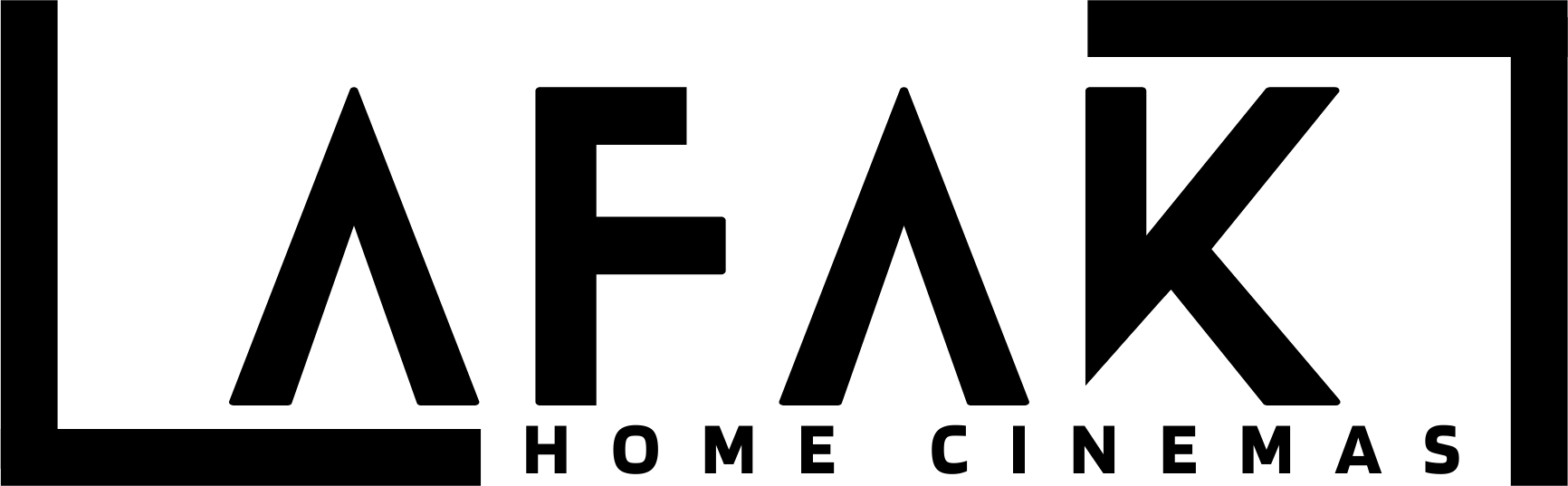HOW TO SET UP A HOME CINEMA ON ANY BUDGET
| Creating a home cinema experience is no longer limited to those with deep pockets. With smart planning and the right equipment, you can design a personalized entertainment space that fits your budget. |
Whether you want a luxurious movie theater or a cozy setup for weekend film nights, this guide will help you build your home cinema step by step.
Step 1: Define Your Budget
Before purchasing any equipment, determine how much you are willing to spend. Here’s a general budget breakdown:
Low Budget : Basic projector/TV, affordable soundbar, simple seating.
Mid Budget : High-quality projector, surround sound system, upgraded seating.
High Budget : 4K projector, advanced Dolby Atmos sound, luxury seating.
Activity: List your must-have features and set a budget based on priorities.
Step 2: Choose the Right Display
Your viewing experience depends largely on your display choice:
| Display Type | Pros | Cons |
| TV (OLED/LCD) | Bright colors, easy setup | Limited screen size |
| Projector & Screen | Large cinematic feel | Requires a dark room |
Tip: A projector works best for larger spaces, while a TV is great for smaller rooms with controlled lighting.
Diagram: Home Cinema Display Setup
Step 3: Sound System Matters
A great home cinema setup isn’t complete without immersive sound. Here are your options:
- Soundbar: Best for small spaces, budget-friendly.
- 5.1 Surround Sound: Five speakers and a subwoofer for a dynamic experience.
- Dolby Atmos System: Ultimate immersive sound with overhead effects.
Activity: Test your room’s acoustics by clapping and listening for echoes. Use rugs and curtains to improve sound quality.
Diagram: Home Cinema Sound System Placement
Step 4: Optimize the Atmosphere
Creating a true cinematic experience involves more than just visuals and sound:
- Seating: Recliners, sofas, or bean bags based on comfort and space.
- Lighting: Dimmable LED lights or smart lighting for ambiance.
- Streaming & Media: Smart TV, Blu-ray player, or streaming stick.
- Wall Colors & Acoustics: Dark walls reduce screen glare, while soft materials improve sound.
- Cable Management: Keep wires hidden for a clean and professional look.
Tip: Use blackout curtains or dark wall colors to enhance the viewing experience.
Step 5: Home Cinema Setup in Different Budgets
Budget-Friendly Setup
- Display: 1080p projector or 50-inch TV
- Sound: Affordable soundbar or Bluetooth speakers
- Seating: Bean bags or existing furniture
- Extras: Streaming device, basic lighting
Mid-Range Setup
- Display: 4K projector or high-end OLED TV
- Sound: 5.1 surround sound system
- Seating: Recliners or dedicated theater chairs
- Extras: Smart lighting, media storage, wall-mounted speakers
Premium Setup
- Display: 4K laser projector with large screen
- Sound: Dolby Atmos surround system
- Seating: Motorized recliners with cup holders
- Extras: Acoustic paneling, popcorn machine, voice-controlled automation
Step 6: Final Setup & Testing
Once your equipment is in place, do a test run:
✔ Adjust screen height for eye-level viewing.
✔ Fine-tune sound settings for balanced audio.
✔ Check for any glare or reflections on the screen.
✔ Enjoy your personalized home cinema setup!
Bonus Tip: Add a mini snack bar for an authentic theater feel!
Conclusion
Building a home cinema on any budget is possible with smart choices and thoughtful planning. Whether you start with a basic setup or go all out with a luxury system, the key is to create a space where you can truly enjoy movies and entertainment.
With the right balance of visuals, sound, and ambiance, you can transform any room into a personal theater. Happy watching!