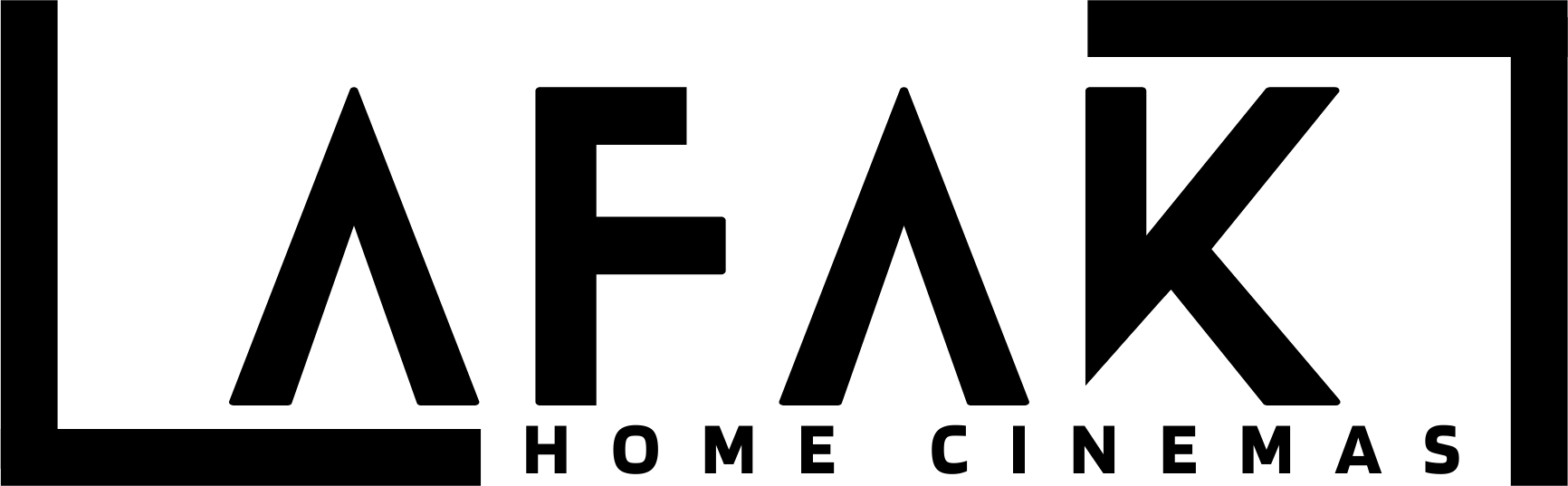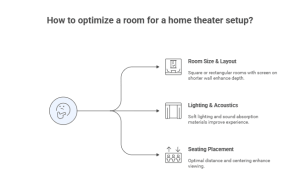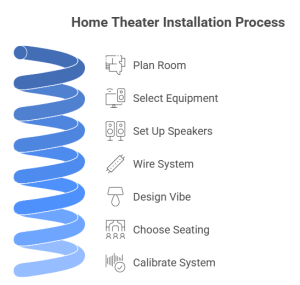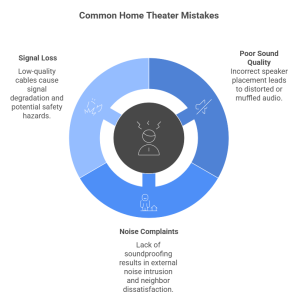Home Theater Design & Installation Guide
Have you ever dreamed of transforming your living room into a cosy cinema or building the ultimate entertainment room from scratch? Then this home theatre design guide is specifically for you. This Home Theater Design guide not only covers the design basics but also helps you choose the right speakers and gear. If you want a simple setup for binge-watching Netflix nights or a fully developed theater experience with surround sound and reclining seats, you will find answers here.
- What is a Home Theater Setup?
- Home Theater Design Basics
- Ideal Room Size & Layout
- Lighting & Acoustics Considerations
- Seating Placement Tips
- Home Theater Styles & Ideas
- Modern & Minimalist Theater Styles
- Themed Theaters (Retro, Sci-Fi, Sports)
- Outdoor & Backyard Setups
- Gaming & Multipurpose Rooms
- Step-by-Step Installation Guide
- Planning Your Home Theater Room
- Picking the Right Room
- Room Size, Shape & Layout Basics
- Soundproofing, Flooring, and Ventilation Tips
- Must-Have Home Theater Equipment
- TV vs. Projector – Which One to Choose?
- Speakers & Surround Sound System Basics
- Media Players, Streaming Devices & Consoles
- Cables, Power Supply & Surge Protectors
- Choosing the Right Speaker Setup
- Types of Speakers
- 2.1, 5.1, 7.1 – What These Numbers Mean
- Powered vs. Passive Speakers – A Simple Breakdown
- Speaker & Subwoofer Placement Tips
- Front, Center, and Rear Speaker Positioning
- How Far Should Speakers Be from Walls and Viewers?
- Best Spot for Your Subwoofer
- Wiring & Hooking Up Your System
- In-Wall vs External Wiring – Pros and Cons
- Setting Up the AV Receiver or Amplifier
- Cable Management Tips for a Clean Look
- Designing the Theater Vibe
- Lighting Ideas (Ambient, Accent, Task)
- Paint Colors and Wall Materials That Improve Sound
- Decor and Personal Touches (Posters, Panels, Carpets)
- Home Theater Seating Choices
- Recliners, Love Seats, Sectionals – What Works Best
- Layout & Viewing Distance Guide
- Tiered Seating for Bigger Rooms
- Calibrating for Best Sound & Picture
- Easy Audio Calibration Tips
- Adjusting Brightness, Contrast & Color on Your Display
- Common Mistakes to Avoid
- Wrong Speaker Placement
- Skipping Soundproofing
- Using Low-Quality Cables or Power Sources
- Final Tips & Long-Term Maintenance
- Smart Remote or Voice Control Integration
- How to Plan for Future Upgrades
- Keeping Your Setup Clean and Safe
- DIY vs. Professional Setup – Pros & Cons
- Need Help with Installation?
- Why Hiring a Professional Can Save You Time & Stress
- What to Expect from a Good Home Theater Installer
Let’s make movie night epic, step by step.
What is a Home Theater Setup?
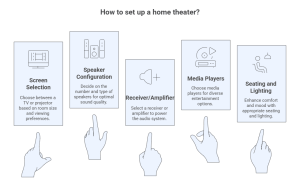
A home theater setup is clearly not just about a huge screen and speakers. This is definitely about creating a place where you can watch movies, sports or music in the most comfortable form, but at your home.
The setup usually includes:
- A screen (TV or projector)
- Speakers (front, center, surround, subwoofer)
- A receiver or amplifier
- Media players (Blu-ray, streaming boxes, gaming consoles)
- Seating and lighting that add comfort and mood
This guide to home theater setup will help you find out what works best for your room, your budget, and how you want to feel about your space.
Home Theater Design Basics
Ideal Room Size & Layout
Your room doesn’t need to be big. What matters is how everything fits. Square or rectangular rooms usually perfect, especially if you can place your screen on the shorter wall for better depth.
Try to avoid space between the walls and speakers for better sound. Consider the location of the door and the windows because it changes the way the room is controlled for sound and light.
Lighting & Acoustics Considerations
Avoid harsh ceiling lights. Choose soft lighting, such as wall sconces or LED strips. Blackout curtains are a great help, especially when it comes to projectors.
To absorb excess sound inside the room, put in some rugs, curtains, and fabric panels. It is a known fact that an echo is generated due to a bare wall and tile floor. This causes sound to bounce.
Seating Placement Tips
Don’t sit too close or too far. A good rule of thumb is 1.5x the screen width for TVs and about 2x for projectors.
Also, make sure the seats are centered with the screen. If you’re planning multiple rows, consider adding platforms (called risers) for tiered seating.
Home Theater Styles & Ideas
Looking for Modern Home Theater Design inspiration? Here are some fun styles to explore:
Modern & Minimalist Theater Styles
Clean lines, hidden speakers, and neutral tones. Perfect for apartments and small homes.
Themed Theaters (Retro, Sci-Fi, Sports)
Want a Star Wars vibe? Or maybe an old-school movie palace with velvet curtains? Go all in!
Outdoor & Backyard Setups
Perfect for weekend movie nights under the stars. Just make sure your gear is weather-resistant.
Gaming & Multipurpose Rooms
Make your theater double as a gaming hub or family lounge. Use a projector with low input lag, or add RGB lighting for the full effect.
Step-by-Step Installation Guide
The installation of your dream home theater may look like a difficult task, but it is manageable, especially if you follow it properly. This Step-by-Step Installation Guide is perfect, no matter if you’re aiming for a full media room or just looking for a comfortable movie corner.
Planning Your Home Theater Room
Picking the Right Room
- Basements: Naturally dark and quiet—perfect!
- Living rooms: Work if you can control the light.
- Attics or spare rooms: Use blackout curtains and acoustic panels.
- Backyards: Great for projectors and foldable screens.
Room Size, Shape & Layout Basics
Bigger isn’t always better. Small, cozy spaces can be just as good with the right setup. If you have a choice, don’t get square rooms as they can lead to weird sound problems.
Soundproofing, Flooring, and Ventilation Tips
- Place insulation and weatherstripping to doors.
- Use carpets instead of tiles or wood flooring.
- If the room is full, add sealing fan or ventilation.
Must-Have Home Theater Equipment
Let’s break down the gear you’ll need.
TV vs. Projector – Which One to Choose?
- TV: Better for bright rooms, sharper image.
- Projector: Feels more like a cinema. Works best in dark rooms.
Speakers & Surround Sound System Basics
At minimum, go for a 5.1 setup: front left, right, center, two rear speakers, and one subwoofer. You can upgrade to 7.1 or 9.1 later.
Media Players, Streaming Devices & Consoles
Think Apple TV, Firestick, Xbox, PlayStation, or even a Blu-ray player.
Cables, Power Supply & Surge Protectors
Use high-quality HDMI cables, speaker wires, and power strips with surge protection. Don’t skimp here—it makes a big difference.
Choosing the Right Speaker Setup
Types of Speakers
- Floorstanding: Great for deep bass and full sound.
- Bookshelf: Compact, fits on stands or shelves.
- Center Channel: Handles dialogue.
- Subwoofer: Adds rumble and bass.
2.1, 5.1, 7.1 – What These Numbers Mean
- 2.1 = two speakers + subwoofer (basic)
- 5.1 = full surround (standard)
- 7.1 = adds two more rear speakers (better for large rooms)
Powered vs. Passive Speakers – A Simple Breakdown
- Powered: Built-in amp. Easier to set up.
- Passive: Needs external amp or AV receiver. More flexible.
Speaker & Subwoofer Placement Tips
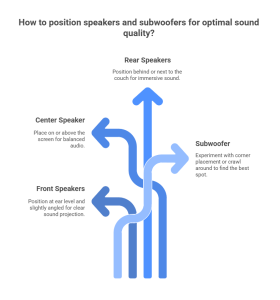
Front, Center, and Rear Speaker Positioning
Keep the ear level in front and slightly angled. The center is fine (or above) on the screen. The rear speakers go behind or next to the couch.
How Far Should Speakers Be from Walls and Viewers?
Don’t jam speakers against walls. Leave a few inches to avoid muffled sound. Subwoofers may sound better in a corner, but try a few spots to find the sweet spot.
Best Spot for Your Subwoofer
Every room is different. Try placing the sub where you usually sit, then crawl around to see where it sounds best. Put it there. Yes, this trick actually works.
Wiring & Hooking Up Your System
In-Wall vs External Wiring – Pros and Cons
- In-wall: Clean look, but harder to change later.
- External: Easier to fix or upgrade, but more visible.
Setting Up the AV Receiver or Amplifier
This is the brain of your setup. Plug all your gear into the receiver (HDMI, speaker wires, etc.), then connect to the screen.
Cable Management Tips for a Clean Look
Use zip ties, cable clips, or raceways. No one likes messy wires.
Designing the Theater Vibe
Lighting Ideas (Ambient, Accent, Task)
Use dimmable lights, LED strips behind the screen, and wall sconces. Do not use directly targeted lights on the screen.
Paint Colors and Wall Materials That Improve Sound
Dark colors reduce the glare from the screen. Acoustic panels help absorb sound reflections and improve clarity.
Decor and Personal Touches (Posters, Panels, Carpets)
Add movie posters, custom signs, or theme-based décor. Use thick rugs and curtains to boost sound quality.
Home Theater Seating Choices
Recliners, Love Seats, Sectionals – What Works Best
Pick seats based on space and how many people will watch together. Cup holders and USB chargers are a bonus.
Layout & Viewing Distance Guide
Leave about 1.5x screen width between the seat and the screen. Don’t block other viewers with high-backed seats.
Tiered Seating for Bigger Rooms
Use platforms or risers for the back row if you’re building multiple rows.
Calibrating for Best Sound & Picture
Easy Audio Calibration Tips
Use your receiver’s auto-calibration tool or apps. Or manually adjust speaker distance and levels. Trust your ears.
Adjusting Brightness, Contrast & Color on Your Display
Don’t leave your TV or projector on default settings. Use test patterns or apps like THX Tune-Up to get better picture quality.
Common Mistakes to Avoid
Wrong Speaker Placement
Putting speakers too high, too close, or behind furniture can kill your sound.
Skipping Soundproofing
If your setup leaks sound, neighbors will hate you. And you’ll hear every honk and bark from outside.
Using Low-Quality Cables or Power Sources
Cheap cables cause signal loss and can be unsafe. Use reliable brands and surge protectors.
Final Tips & Long-Term Maintenance
Smart Remote or Voice Control Integration
Try Alexa, Google Assistant, or a universal remote. Managing lights and volume with your voice is cool (and handy!).
How to Plan for Future Upgrades
Keep space in your setup and budget for upgrades like new consoles, projectors, or more speakers.
Keeping Your Setup Clean and Safe
Dust often, avoid blocking vents, and unplug gear during lightning storms if not using a surge protector.
DIY vs. Professional Setup – Pros & Cons
|
Aspect |
DIY Setup | Professional Setup |
|
Cost |
Lower |
Higher |
|
Time Required |
Slower |
Faster |
|
Skill Needed |
Medium-High |
None |
|
Look & Finish |
Varies |
Polished |
|
Customization |
Flexible |
Expert-recommended |
|
Troubleshooting |
You Google it |
They fix it |
|
Long-Term Value |
Depends |
Optimized |
| Risk of Errors | Higher |
Low |
If you’re handy and enjoy tinkering, go for DIY. But if you want it done fast and perfectly, a professional setup is worth considering. Either way, this home theater installation guide has you covered.
Need Help with Installation?
Why Hiring a Professional Can Save You Time & Stress
A trained installer can complete tasks efficiently and minimise common mistakes. They know how to hide cables, optimize sound, and set everything up for max comfort.
What to Expect from a Good Home Theater Installer
They’ll measure your room, ask about your needs, recommend gear, and give you a clear timeline and cost. No guesswork. No headaches.